How does Bluetooth work
Bluetooth technology has revolutionized the way we connect and communicate with our electronic devices. From wireless headphones to smartwatches, Bluetooth has become an essential feature in almost every electronic device we use today. But how exactly does Bluetooth work? In this blog, we will take a closer look at Bluetooth technology and explore its working mechanism.
What is Bluetooth?
Bluetooth is a wireless communication technology that allows electronic devices to communicate with each other over short distances without the need for cables or wires. It was developed by the Swedish telecommunications company Ericsson in 1994 and has since become a standard feature in most modern electronic devices, such as smartphones, laptops, and wireless headphones.
How does Bluetooth work?
Bluetooth technology works by using radio waves to establish a connection between two electronic devices. When two Bluetooth-enabled devices come within range of each other, they establish a connection and start communicating with each other.
Here's a step-by-step breakdown of how Bluetooth works:
Pairing: The first step in using Bluetooth is to pair two devices. This is done by turning on Bluetooth on both devices and making them discoverable. Once the devices find each other, they will ask for confirmation to pair.
Establishing a Connection: Once the devices are paired, they establish a connection. This is done by exchanging information such as device name, capabilities, and security settings.
Data Transfer: Once the connection is established, data can be transferred between the devices. This can include files, audio, video, and other types of data.
Disconnecting: When the devices are no longer in range of each other, the connection is automatically terminated. Alternatively, the user can manually disconnect the devices.
Bluetooth Frequency
Bluetooth operates on the 2.4 GHz ISM (Industrial, Scientific, and Medical) band, which is an unlicensed frequency band available globally. This band is also used by other wireless technologies such as Wi-Fi and microwave ovens. However, Bluetooth uses a different frequency-hopping technique that helps to prevent interference from other wireless devices.
Bluetooth Range
The range of Bluetooth depends on the class of the device. There are three classes of Bluetooth devices:
Class 1: Devices with a range of up to 100 meters (328 feet).
Class 2: Devices with a range of up to 10 meters (33 feet).
Class 3: Devices with a range of up to 1 meter (3.3 feet).
Most Bluetooth devices fall into class 2, which is suitable for most personal use cases such as connecting a smartphone to a speaker or wireless headphones.
Bluetooth Versions
Over the years, Bluetooth technology has gone through several iterations, each with its own set of improvements and added features. Here's a quick rundown of the different Bluetooth versions:
Bluetooth 1.x: The first version of Bluetooth, which had a maximum data transfer rate of 1 Mbps.
Bluetooth 2.x: Introduced in 2004, this version had an improved data transfer rate of 3 Mbps.
Bluetooth 3.x: Introduced in 2009, this version had an even faster data transfer rate of 24 Mbps.
Bluetooth 4.x: Introduced in 2010, this version brought with it the low energy (LE) feature, which allowed for the creation of Bluetooth-enabled devices with longer battery life.
Bluetooth 5.x: Introduced in 2016, this version had a maximum data transfer rate of 50 Mbps, longer range, and improved power efficiency.
Bluetooth Security
Bluetooth technology comes with several security features to protect against unauthorized access or data interception. Some of these security features include:
Pairing Codes: A unique code used to pair two devices that have never connected before.
Encryption: Data transferred over Bluetooth
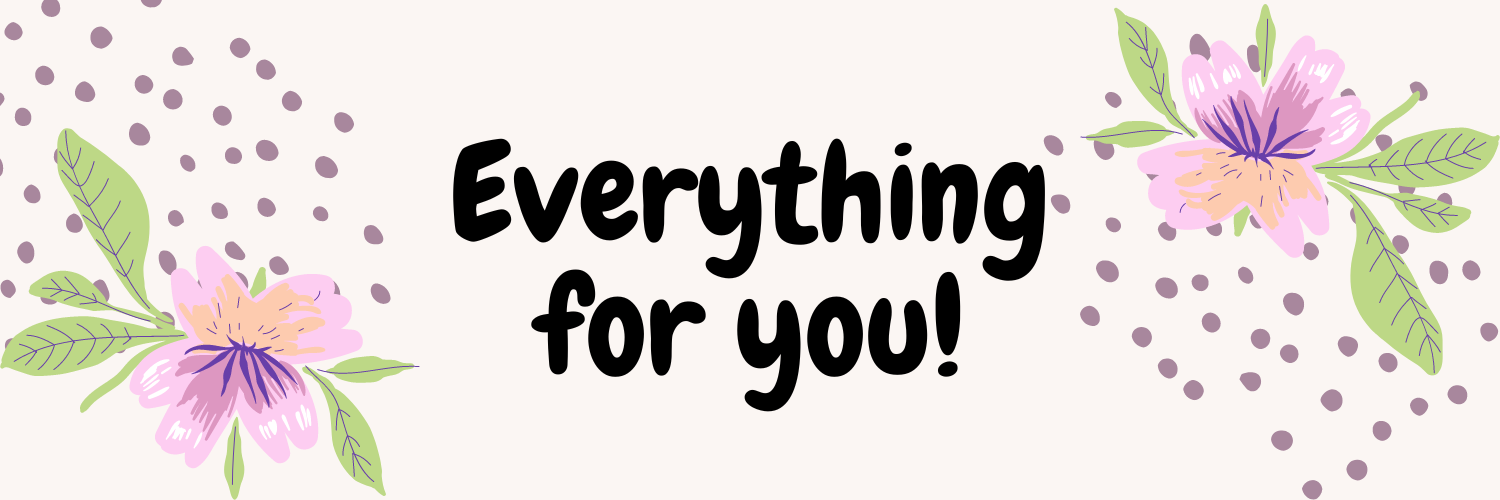


.png)
Post a Comment